ColorOS My Files is a tool for managing OPPO device files. It's a system app with which you can quickly access your files on your device and manage your installed apps.
This file explorer lets you access all the files on your device and perform different actions, giving you full control over all your stored data: moving files, creating or deleting folders, checking the details of each file, checking your apps, and so on.
Thanks to ColorOS My Files, not only will you be able to access the files stored in your device's internal memory, but you will also be able to view the files on your SD card if you have external storage. You will be able to move these files easily, as well as perform other actions.
ColorOS My Files is a vital system app for your OPPO device, and a file manager that you can also use on smartphones and tablets compatible with ColorOS, such as certain Realme or OnePlus devices.
Requirements (Latest version)
- Android 10 or higher required






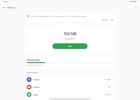



































Comments
file manager oppo a12
please add about formatting, media, USB stick, connected to the OTG cable, after detecting the flash drive, by the phone. Formatting,it can't be quick, just full. For erasing, it is deleting content, ...See more